How To Let Guests Answer Your Apartment Buzzer With Their Own Phone
Add temporary residents to your suite with Dingbot so they can answer your buzzer on an as-needed basis.
Lucas @ Dingbot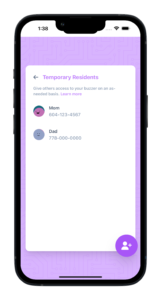
Welcome to the first ever Dingbot product update! Before we jump into it I'd like to express my deep appreciation to everyone who has signed up and subscribed thus far. Dingbot is a passion project of mine and to see it gain momentum has been an absolute thrill.
Temporary Residents
By far the most significant update is the addition of Temporary Residents. These provide a way to give an individual (or individuals) access to your suite without them needing to create a Dingbot account or join your suite.
In other words, temporary residents can control your suite without them ever needing to know about the existence of Dingbot at all! The possibilities here are plenty:
Allow friends or family members to control your buzzer while staying with you or looking after your suite
Allow a one-time trusted visitor like a dog walker or babysitter to let themselves into your building
Manage guests at an Airbnb with a Dingbot supported buzzer without needing to give them a fob
Tap the settings gear and head to Temporary Residents to begin managing yours today!
Improved Navigation
This update also features a number of navigation improvements aimed at creating an overall cleaner user experience.
(Android Only) The back button on Android devices can now be used for navigation. Note that this requires you to have installed the app on your phone.
The account settings suite tab was beginning to become a little overcrowded - to tidy this up the Buzzer Security and aforementioned Temporary Residents sections have been moved into their own sub-sections.
On The Horizon
Stay tuned for new exciting features in the next coming months, including but not limited to:
More advanced auto settings: set the range for when automatic entry is enabled, rather than being forced to set it from the current time.
Multi-suite support: set up multiple Dingbot numbers, or belong to multiple suites across a single Dingbot account.
That's all for now, till next time! 💜
Lucas @ Dingbot