Understanding Your Advanced Buzzer Settings
Learn how to control your intercom volume, the number of times your buzzer code plays for automatic entry, and more with Dingbot in your advanced settings.
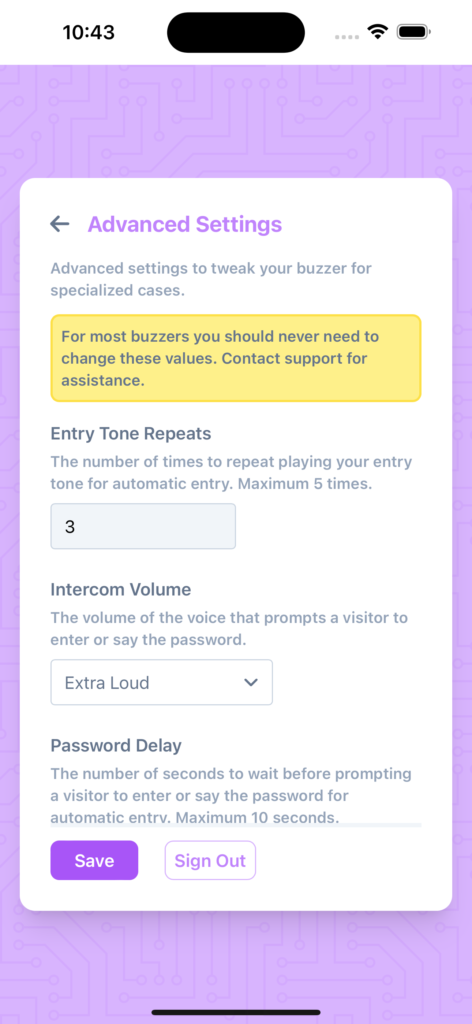
As a self-proclaimed buzzer connoisseur, one of my favorite parts of working on Dingbot is discovering the many different intercom systems out in the world. Each one has its own quirks for letting visitors buzz up. To get these systems working just right, many require some advanced configuration.
That's why we're excited to introduce Advanced Settings in Dingbot! Now you can fine-tune your buzzer with more precision.
Let's Get Advanced!
Have you ever had to tell visitors to press your buzzer code multiple times before it activates the door unlock? Or perhaps you do this yourself regularly! With Advanced Settings, you can now:
Set the number of times your buzzer code plays for automatic entry. No more worrying if your visitor didn't press it enough!
Increase the volume of the prompt for visitors to enter a code or voice password. Make sure they can hear it loud and clear!
Add a pause before the voice/entry password prompt. This is perfect if your intercom cuts off the beginning of the message or requires a delay before speech/dial tones.
For most systems, you won't need to change these settings. But now you have the flexibility to tweak them as needed!
Enjoy a Smoother Experience
In addition, we've improved the interface for accounts managing multiple suites:
It's now easier to scroll through your suite list if you have a large number. No more endless scrolling to find the one you want!
With these updates, you can set up the optimal buzzer experience for your visitors. Let us know if you have suggestions for other advanced settings you'd like to see. We aim to make Dingbot flexible for all kinds of intercom systems.
Till next time! 💜
Lucas @ Dingbot