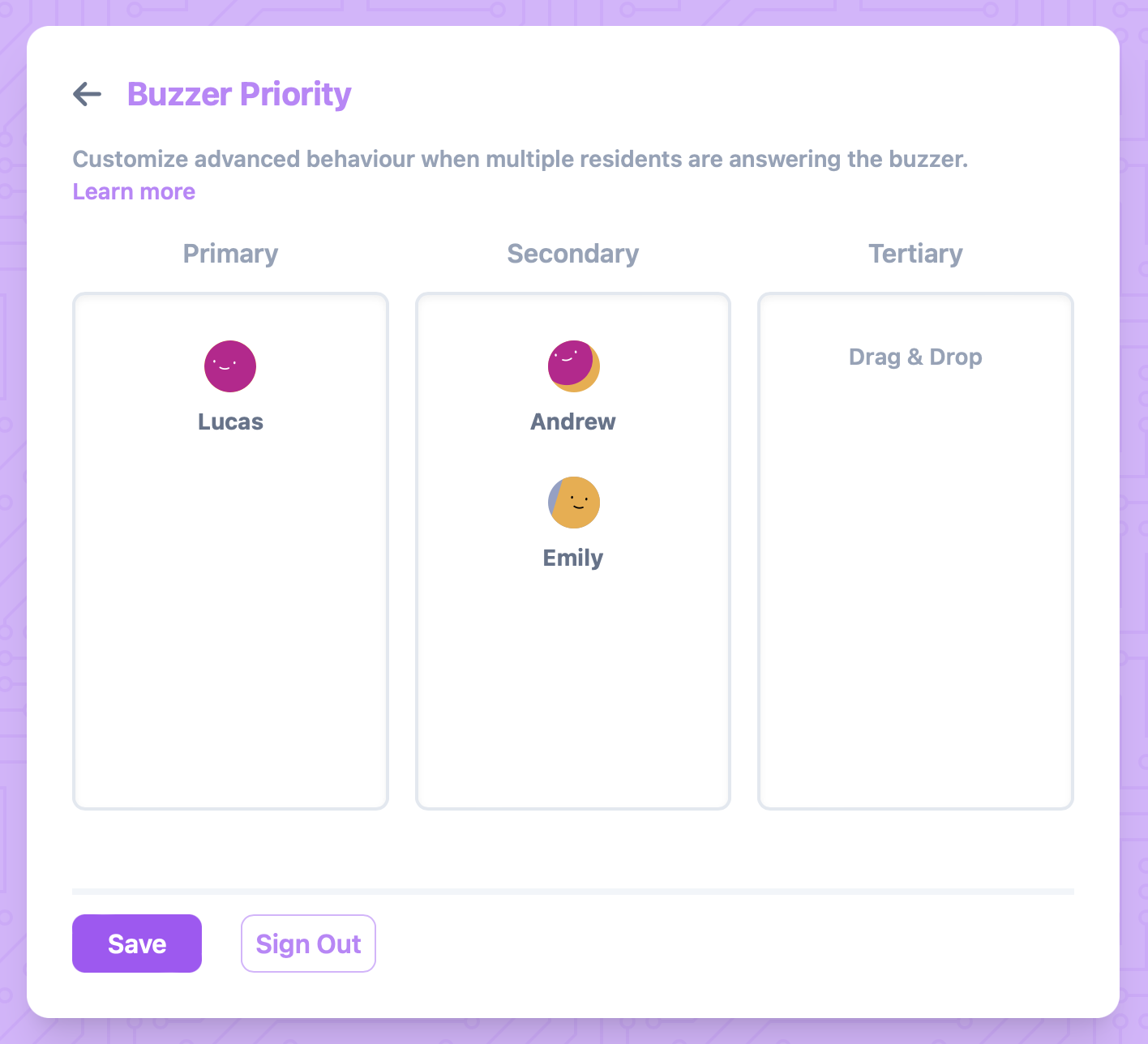Share your apartment buzzer with Dingbot
Why let only one person answer your buzzer when everyone can?
Published September 12th, 2023 by Lucas
How often have you been in a situation when you need to answer the buzzer for your roommate or significant other? And what happens if you are driving, in the shower, or another situation where you are unavailable?
This is the one of the core motivations behind the creation of Dingbot. In this post we will show how Dingbot solves this problem by allowing everyone in your apartment to answer the buzzer, and in a number of different ways to best suit your needs.
One Apartment, Multiple Residents
When you first sign up for a Dingbot account you are prompted to create or join a suite. As the names imply, creating a suite sets up a new one for others to join, while joining lets you control and answer the buzzer on an already created suite.
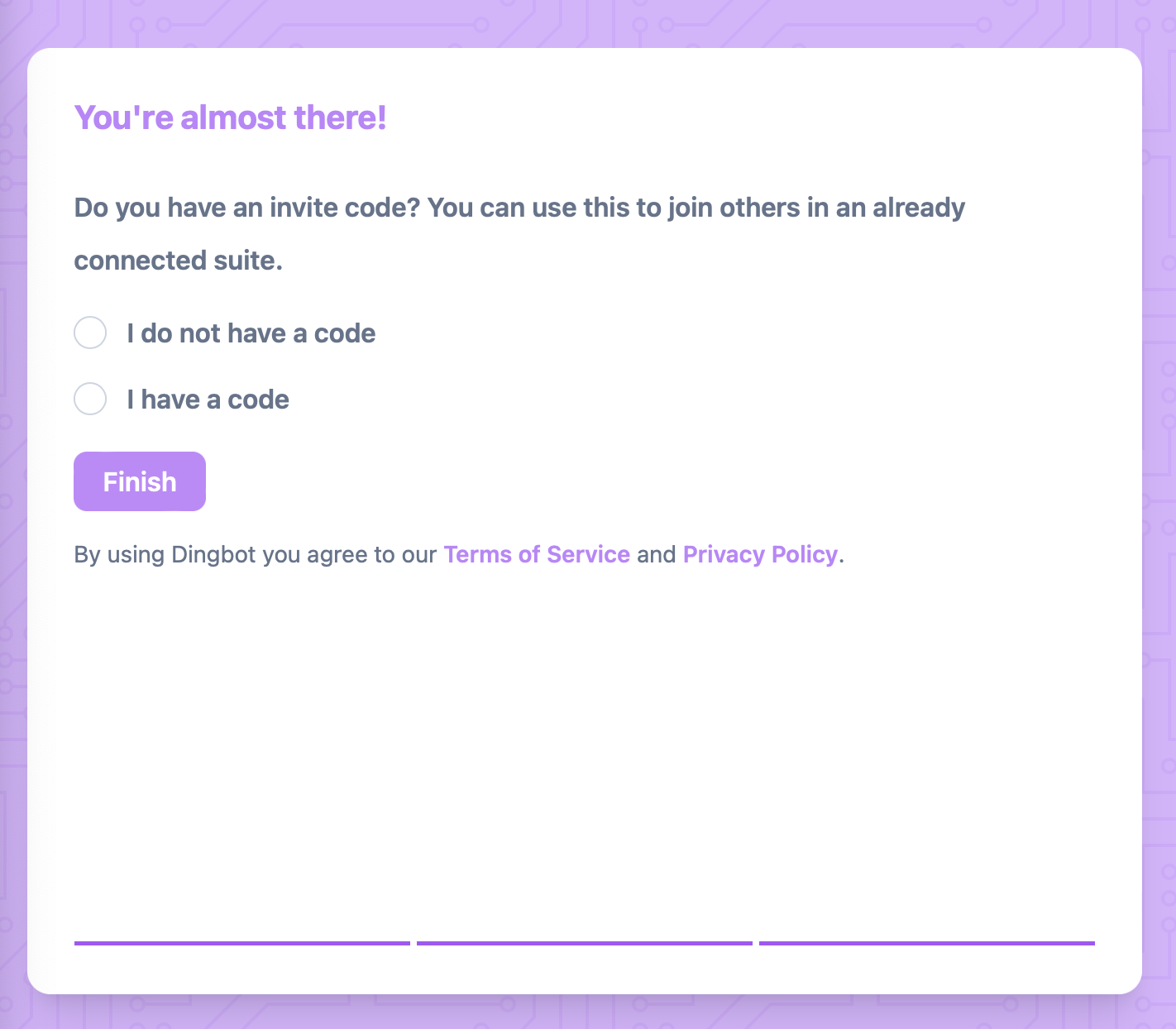
The magic happens once you and your roommates have all joined your suite. Dingbot makes it extremely easy to change who is answering the buzzer - simply tap "Change Buzzer" from the home screen, followed by who you want to answer the buzzer.
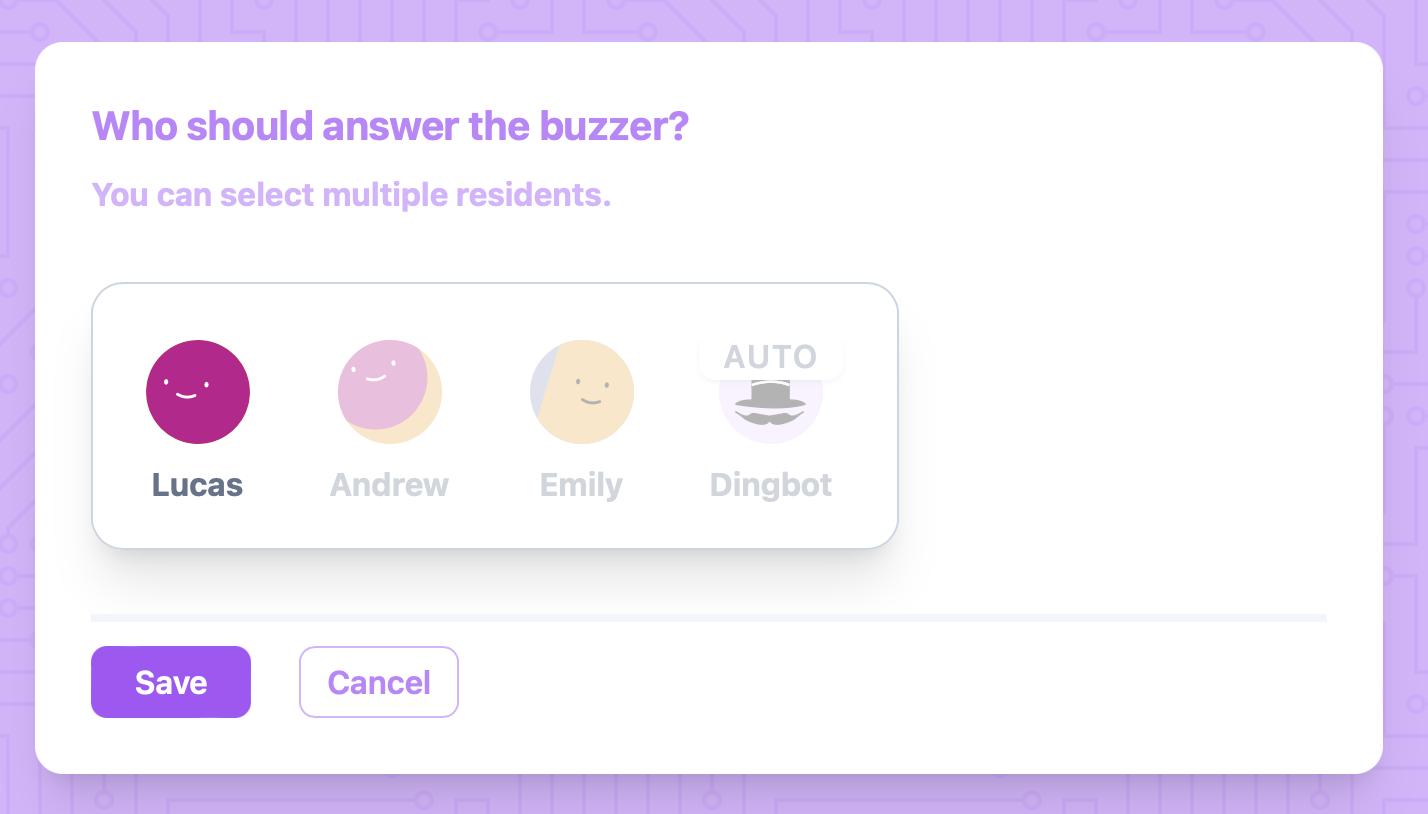
Your Buzzer, Your Way
Dingbot offers many different ways to configure your apartment buzzer to your liking. Do you want everyone in your suite to receive a call at the same time when someone buzzes up? That's no problem at all.
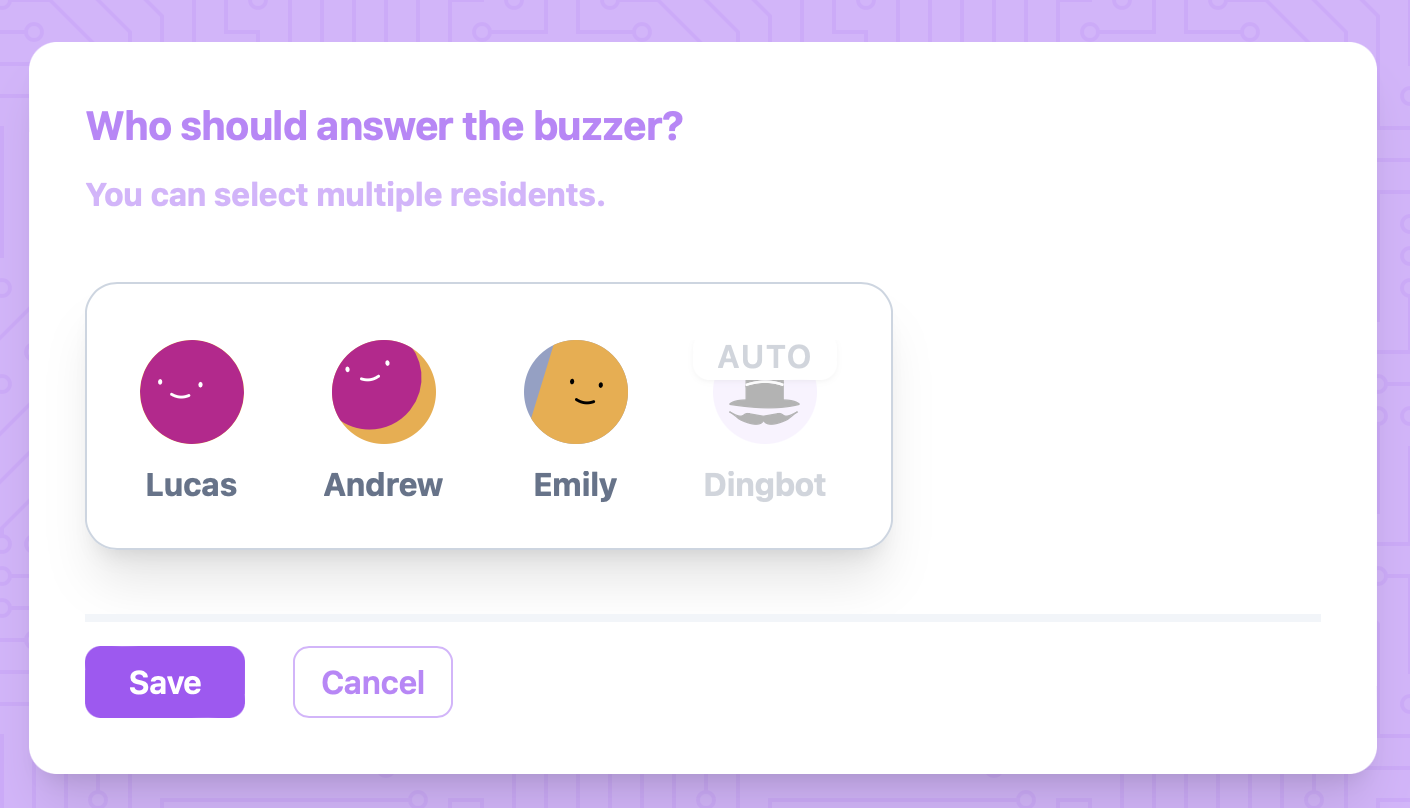
Or, maybe you want your phone to ring first, and only if you miss the call should your roommate's phone ring? Dingbot has you covered with buzzer priority settings.