Receive Push Notifications For Your Buzzer Activity
See how Dingbot sends modern push notifications on iOS and Android devices for your apartment buzzer activity, so you are always when people are buzzing up.
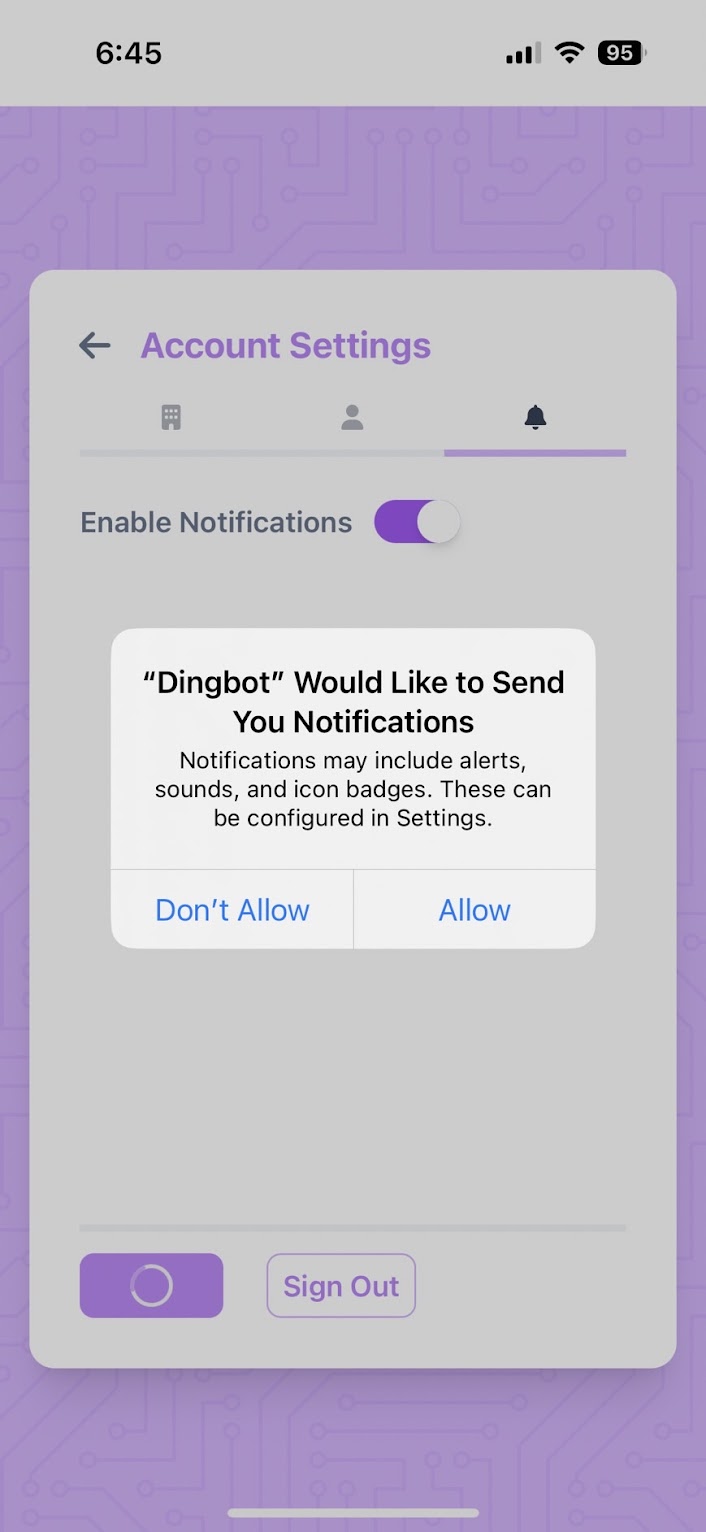
We're back with another product update, the almost summer edition! This update introduces long awaited push notifications for iOS devices (goodbye text message notifications! 🎉) and email verification.
iOS Push Notifications
At long last, Apple's release of iOS version 16.4 brings push notifications to web applications like Dingbot! This means that for all of you iPhone users, once you opt-in to receive push notifications from Dingbot you will begin to receive them instead of text message notifications.
Android push notifications have always been supported, and will continue to work as before.
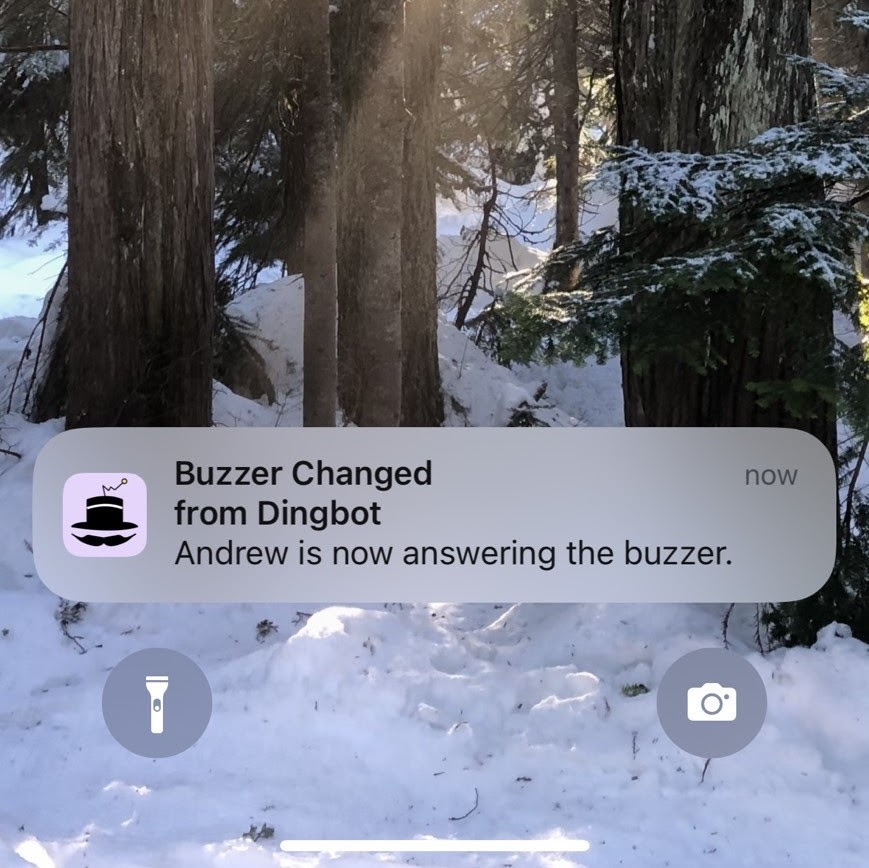
⚠️ In order to begin receiving push notifications you must first update your iOS version to 16.4 or above, and accept the notification prompt the next time you open Dingbot.
If you updated your iOS version and are still not seeing the prompt, try toggling your in-app notifications on and off from your account settings and hitting the Save button.
Email Verification
In order to increase your account security we are moving towards requiring email verification to access Dingbot.
To give everyone with an unverified email a bit of leeway you have until May 1st, 2023 to verify your email, after which point you will need to verify to continue accessing your Dingbot account.
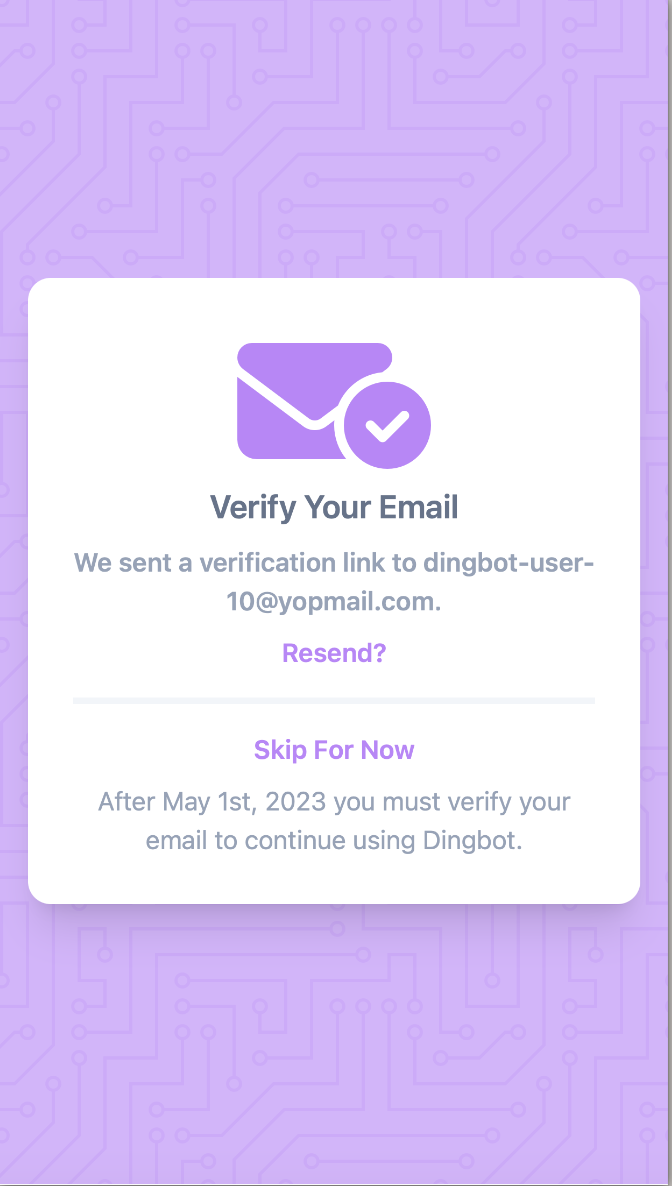
ℹ️ If you are still seeing the "Verify Your Email" pop-up and have already verified, try signing out and back into your account.
That's all for now, till next time! 💜
Lucas @ Dingbot