How To Use Fallback Phone Numbers With Your Buzzer
Learn how to set a second, or even third fallback phone number for your apartment buzzer, in cases where the primary number is unavailable.
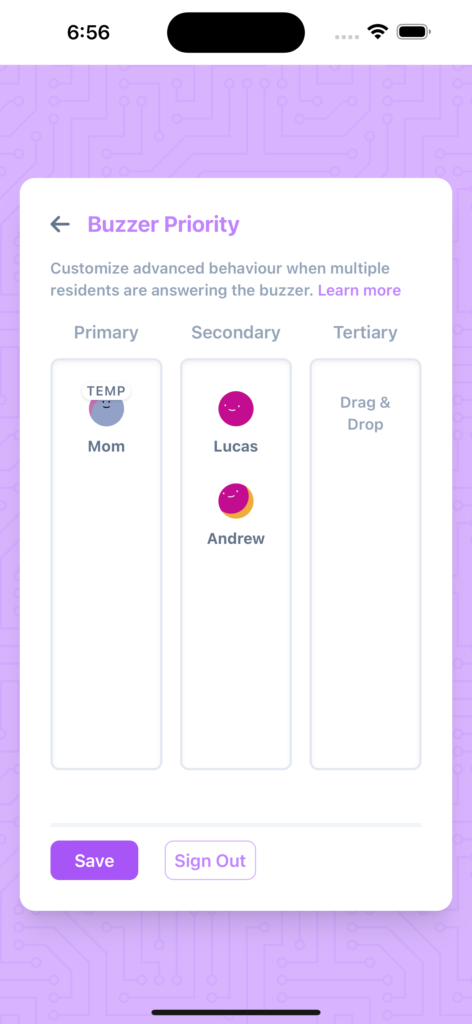
It's been a hot minute since the last product update, but this is a big one! Before we dive into it I'd like to express my continued appreciation to all of the Dingbot subscribers - let's keep working together to make Dingbot the absolute best buzzer assistant it can be!
Overview
If you have ever had multiple residents in your suite answering the buzzer at once, you may have noticed that the only option was to have all of their phones ring at the same time when a visitor buzzes up to your suite.
That is all set to change with the arrival of Buzzer Priority. This provides a way to customize advanced buzzing behaviour, so that you can specify the exact sequence for active residents to be called when someone buzzes up.
This means that, for example, you could configure your buzzer to always go to your phone first, and with another resident (or residents!) being dialed only if you miss the call.
You can even configure a third resident to be dialed if the second one also misses the call - the possibilities are endless.
Tap the settings gear and head to Buzzer Priority to view and update your priority.
That's all for now, till next time! 💜
Lucas @ Dingbot